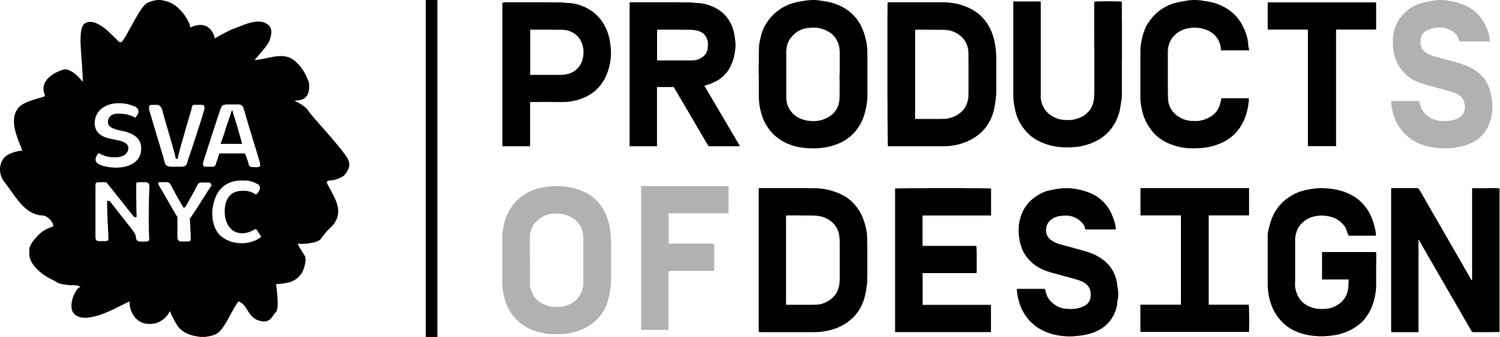What Is Prototyping With Electronics?
This article is written by Becky Stern, and is part of "What is Design, Now?", a series of primers on design featuring faculty and friends of the MFA in Products of Design Department at the School of Visual Arts in New York City. Learn more about the series and find more essays here.
What is Prototyping with Electronics?
It's not as difficult as it may seem to build functional prototypes of high-tech product designs, once you learn basic electronics and microcontroller prototyping. It’s like sketching, but with hardware. Every product designer should learn a bit of circuit design, wiring, soldering, and programming in order to better understand the increasingly connected devices in our lives. I'm not saying that designers have to become electrical engineers, but rather should learn the skills required to better collaborate with engineers. The best technology products seamlessly integrate hardware and form (to the optimization of both), compelling designers to get comfortable tinkering with sensors and LEDs.
It's not as difficult as it may seem to build functional prototypes of high-tech product designs...it’s like sketching, but with hardware.
Which team would you guess had more collaboration between engineers and designers?
Some Recent History
The designer’s path to electronics prototyping proficiency has never been so well paved, and in the history of design education, that pavement was laid by Tom Igoe and Dan O’Sullivan, two NYU ITP professors who authored the (now rather dated) book Physical Computing in 2004, and a group of professors and students in Italy developed the Arduino platform, created specifically to make electronics easier (and lower cost) for designers. It’s basically a small computer-like board that puts all the complex parts needed to run all together, so you just plug in power, a few sensors and outputs, and upload your code over USB using the free, open source software.
Ever since, designers have been prototyping more and more complex tech on their own workbenches. Giant R&D labs use Arduinos to help quickly share ideas and mock them up for clients. Thousands of small businesses have been founded (and some have grown huge, like Limor Fried’s Adafruit) on creating beginner-friendly hardware to enable powerful prototyping, build around ever-more complex tech that has come down in cost thanks to the smartphone industry. That means designers will be empowered to create prototypes of increasing complexity, functionality, and with more intuitive understanding of the way technology interacts with human life.
Lexicon
In electronics there are many specific terms and intimidating abbreviations that make up a downright foreign-sounding lexicon. Designers should pursue electronics prototyping with curiosity, bravery, and follow-through, which means looking up a lot of terms in the beginning. Here are some useful terms to bolster your knowledge and confidence:
Solderless breadboard: a perforated plastic and metal prototyping tool that allows the quick connection of components by plugging them into the various holes
GPIO: This abbreviation stands for General Purpose Input/Output and refers to the pins on the Arduino (or Raspberry Pi, etc.) used for connecting switches, LEDs, and digital sensors, also called “digital i/o” pins.
Air gap: Use this cheeky term when you want to subtly tell someone “it’s not plugged in” without tipping off less technical folks in the room. Great for use around clients.
Instead of not enough information available to get your feet wet with microcontrollers, now it seems there is too much to wade through without purpose.
Putting it into Practice in the Classroom
Students in my first semester class at SVA, Making Studio, build up their electronics lexicon by first taking apart a commercial tech product and identifying the components, materials, and processes used to create them. The class’ diversity of gutted gadgets displays evidence of common concerns like battery placement, space constraints, and design for manufacture. Pictured above is the clock radio Smruti Adya took apart in Fall 2016.
Next the class learns to solder and build a simple LED and battery circuit, which is quickly incorporated into the first class project: a plush night light. The unique challenge of getting hard electronics to interface with soft toys towards the goal of storytelling through character design necessitates rapidly iterative prototyping with materials for light diffusion.
Smruti Adya’s Location and Food Clock lets her mom know she’s safe and fed, and was inspired by Harry Potter
Later on in Making Studio, many students create internet-connected devices of their own design using the basic Arduino programming skills we build throughout the semester, which includes leveraging (and contributing to) the open source and maker communities and their well-documented building blocks. Check out final class projects from 2015 and 2016.
From Product to Prototype...and Back!
The unique challenge of the current era is navigating through a sea of online tutorials and products purporting to do almost exactly what you need, and choosing the right path for your project scope and (growing) skill set. Instead of not enough information available to get your feet wet with microcontrollers, now it seems there is too much to wade through without purpose. There is also a false (but enticing) idea that a functional prototype will lead to a great product, which has lead to countless failed products and crowdfunding campaigns as designers fail to anticipate the (entirely different) challenges of bringing a hardware product to market. Despite this common trap, it’s never been a better time to start to sketch out product ideas in hardware, and designers who do so will undoubtedly be afforded more opportunities.
Further Resources:
Free classes on Instructables about Electronics, Arduino, Internet of Things, 3D Printing, and more
Getting Started with Arduino by Massimo Banzi and Michael Shiloh
Tutorials on the Adafruit Learning site
Becky Stern teaches the Making Studio course in the MFA in Products of Design program at the School of Visual Arts, and has been relentlessly publishing hundreds of online do-it-yourself guides for projects at the intersection of craft and technology for more than ten years. She is a member of the Instructables Design Studio team. Previously she was Director of Wearable Electronics at Adafruit and co-authored the book Getting Started with Adafruit FLORA. She's been shooting video since age five, and sewing since age eight. She was an editor and video producer for MAKE from 2007 to 2012 and a member of the internet-based group Free Art & Technology (FAT) from 2008 to 2015.