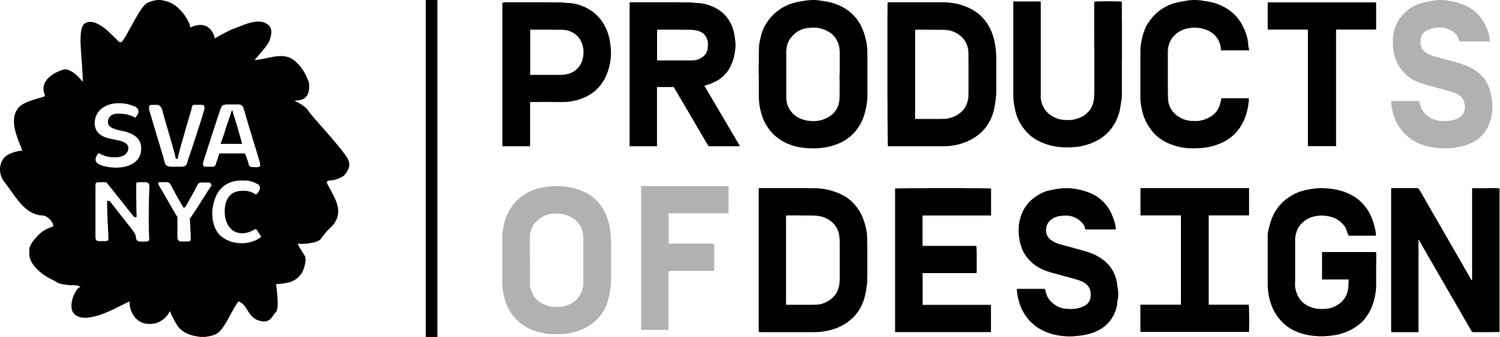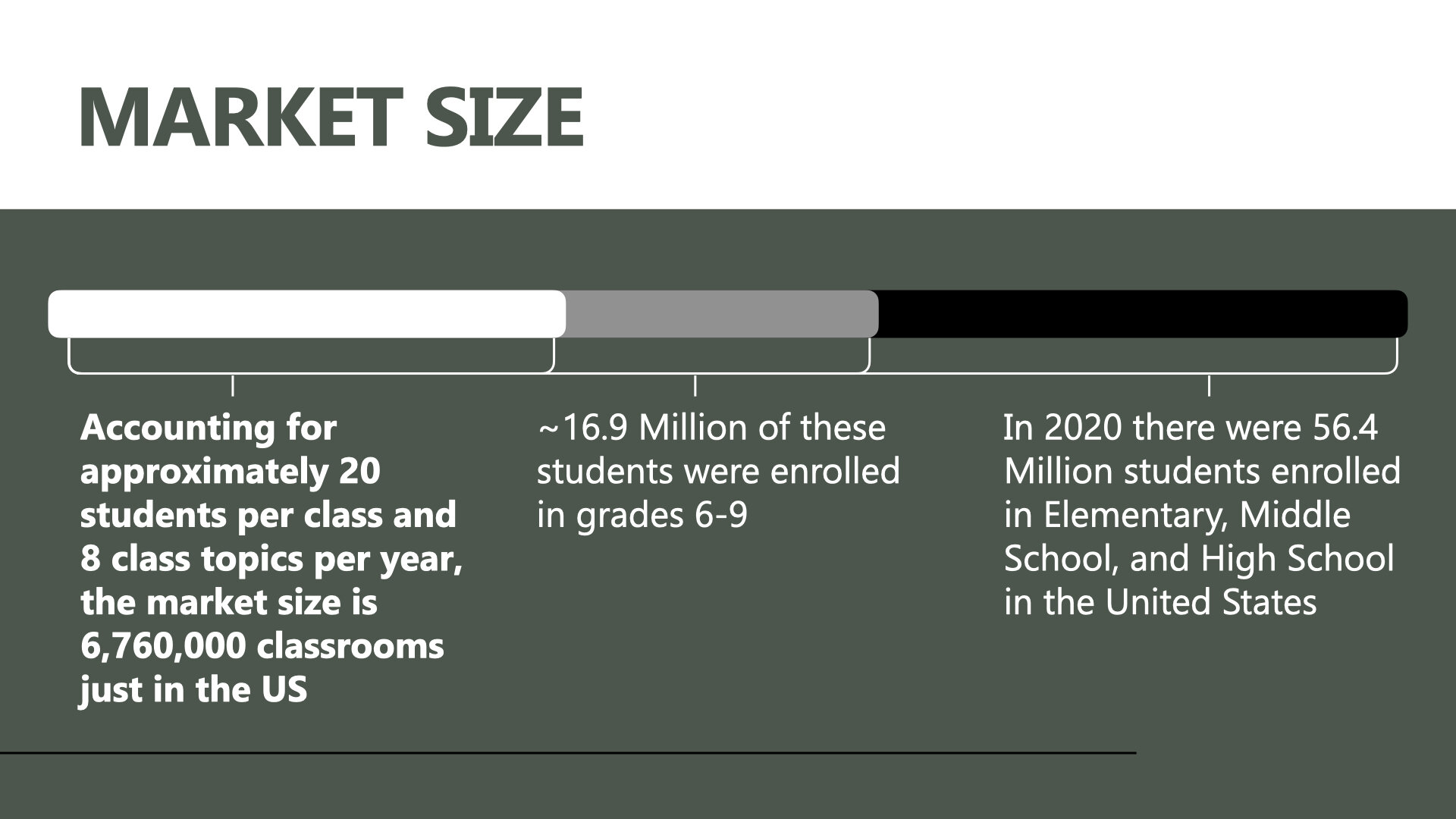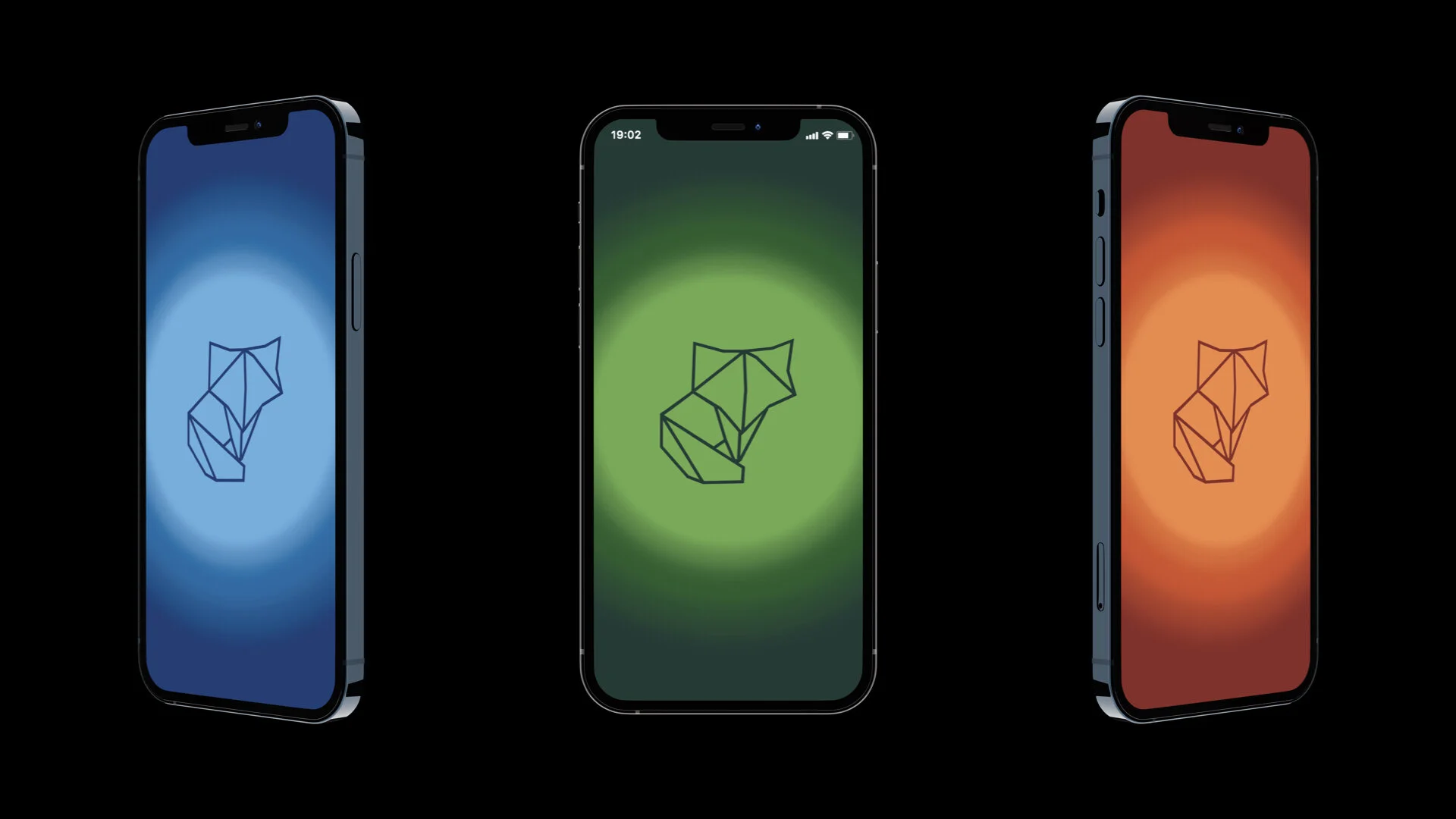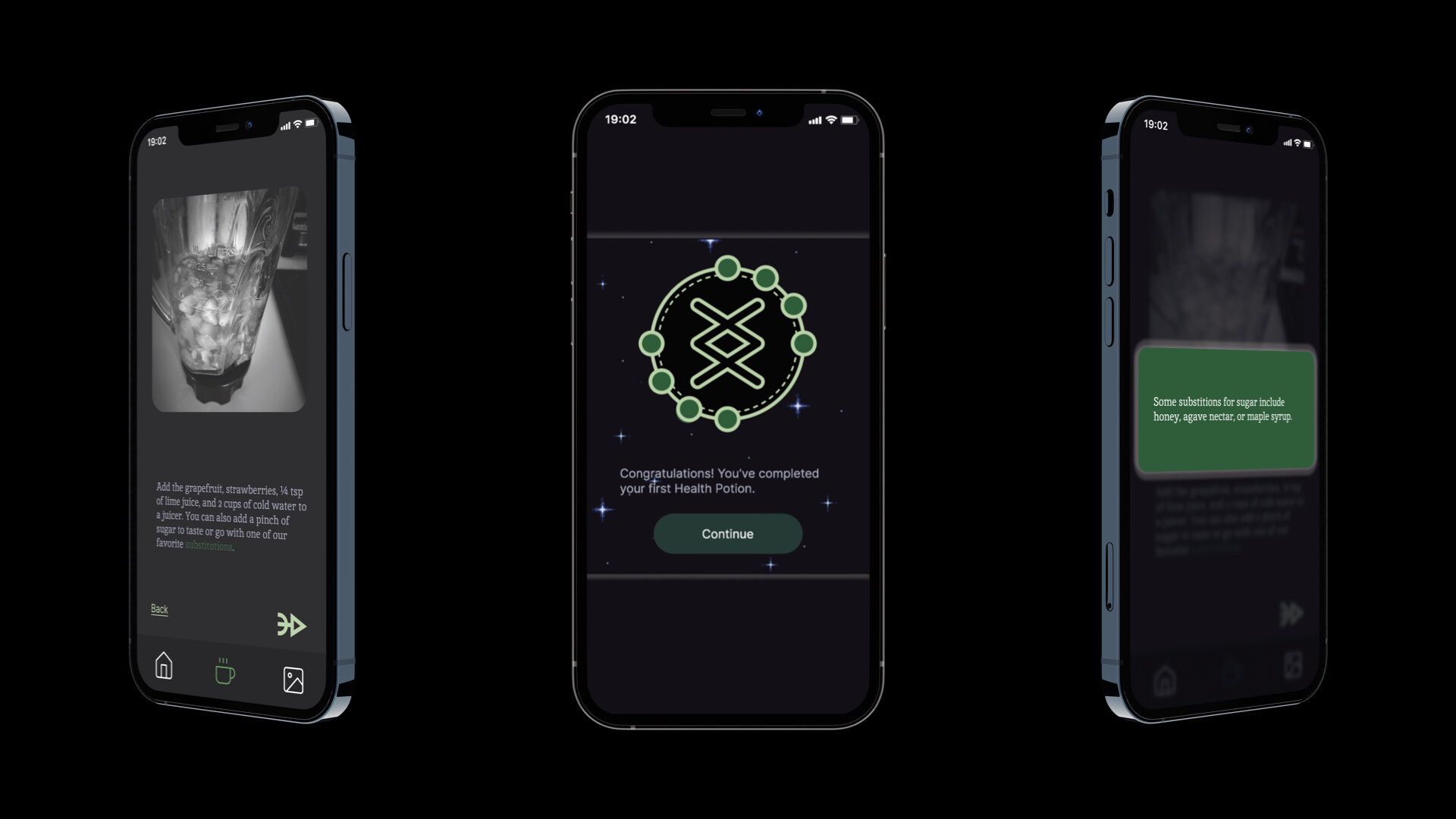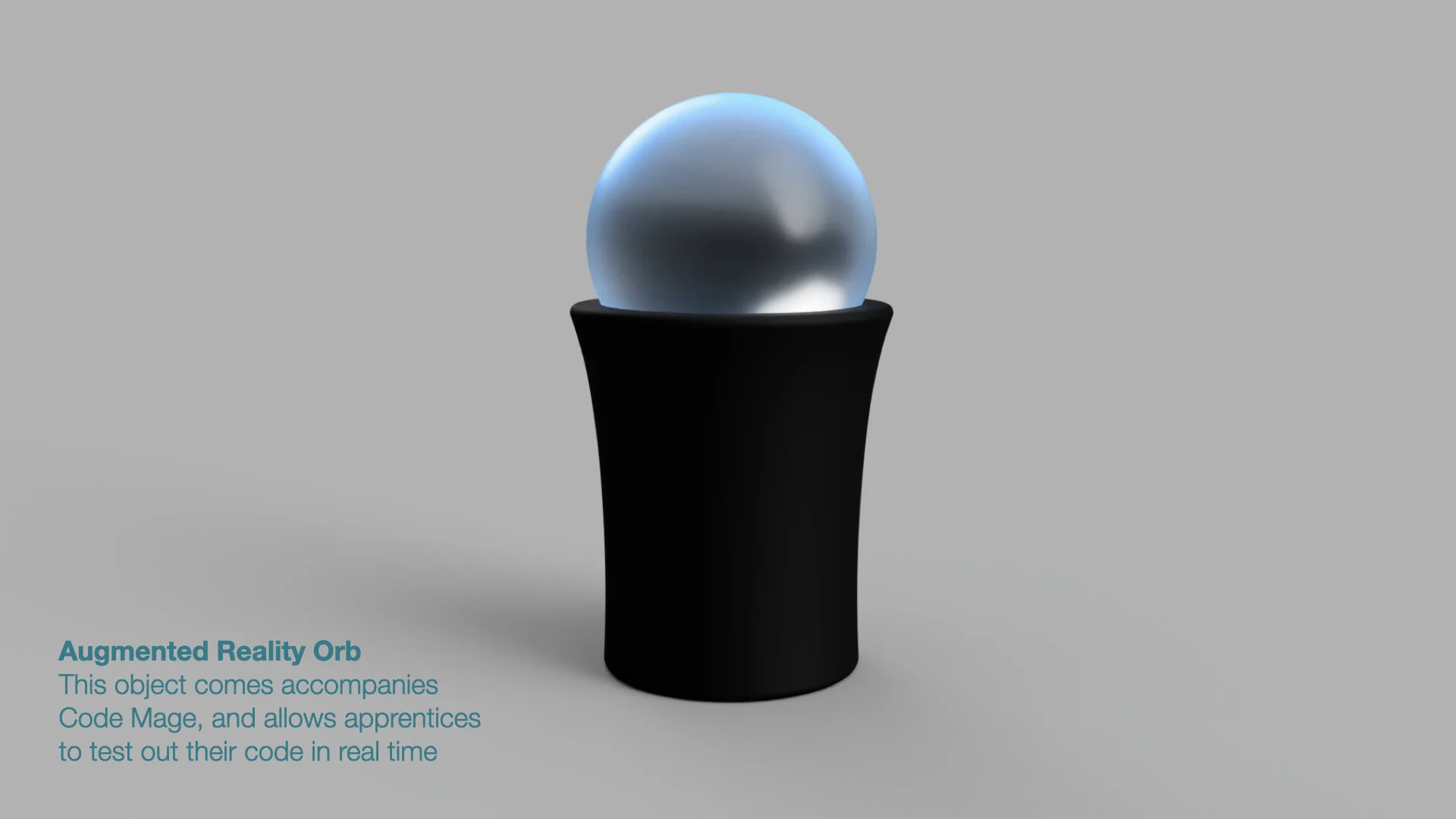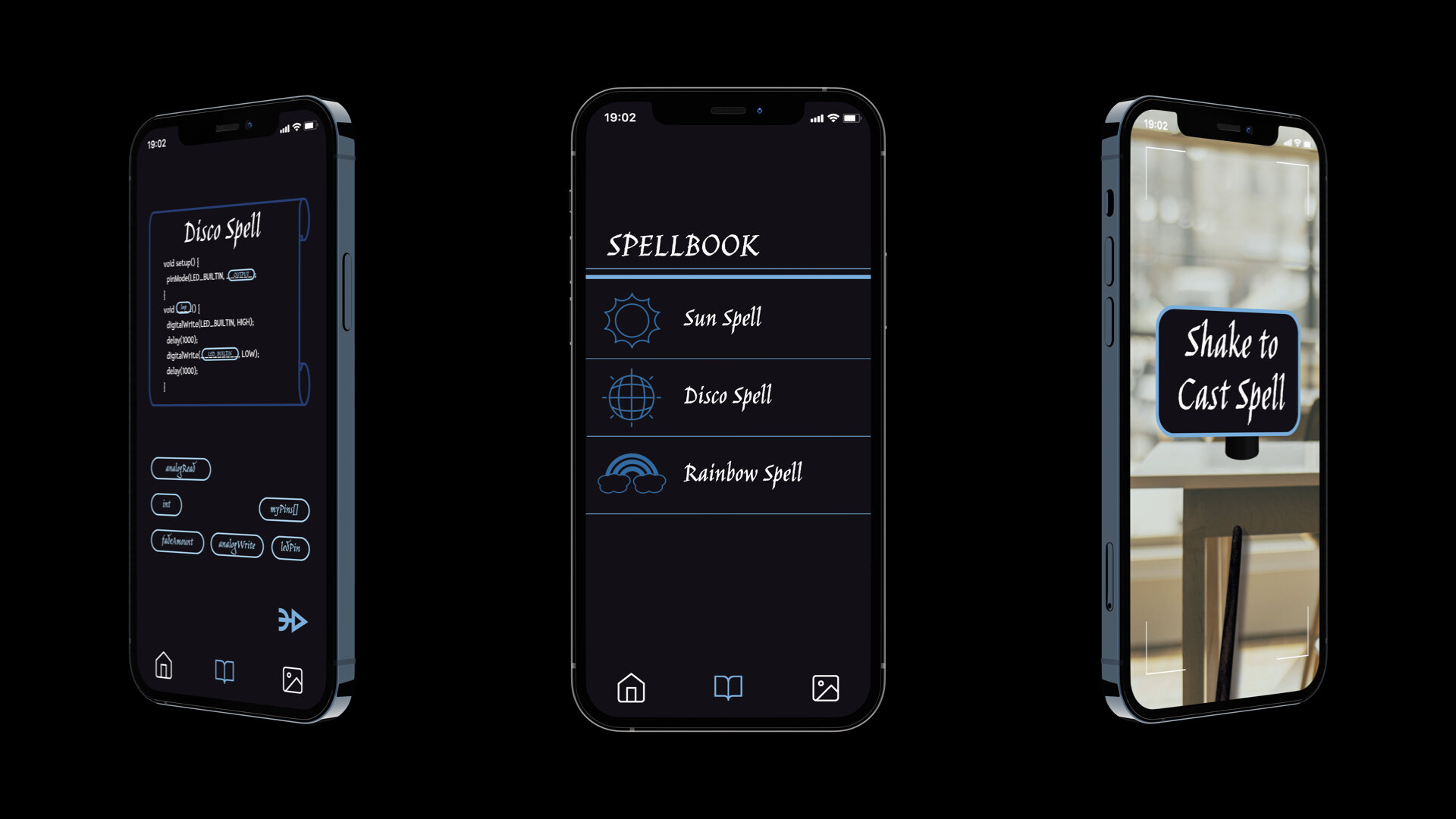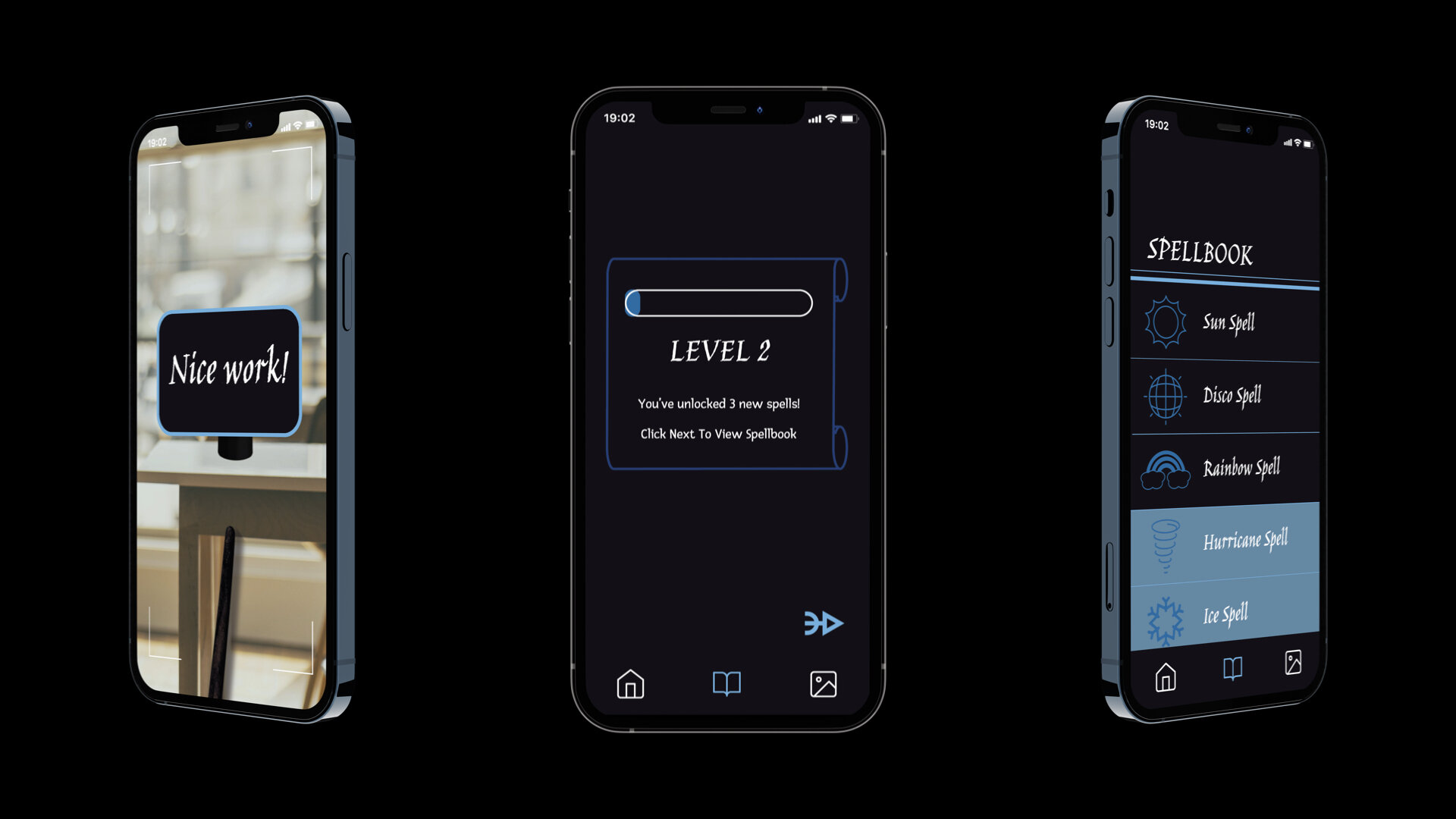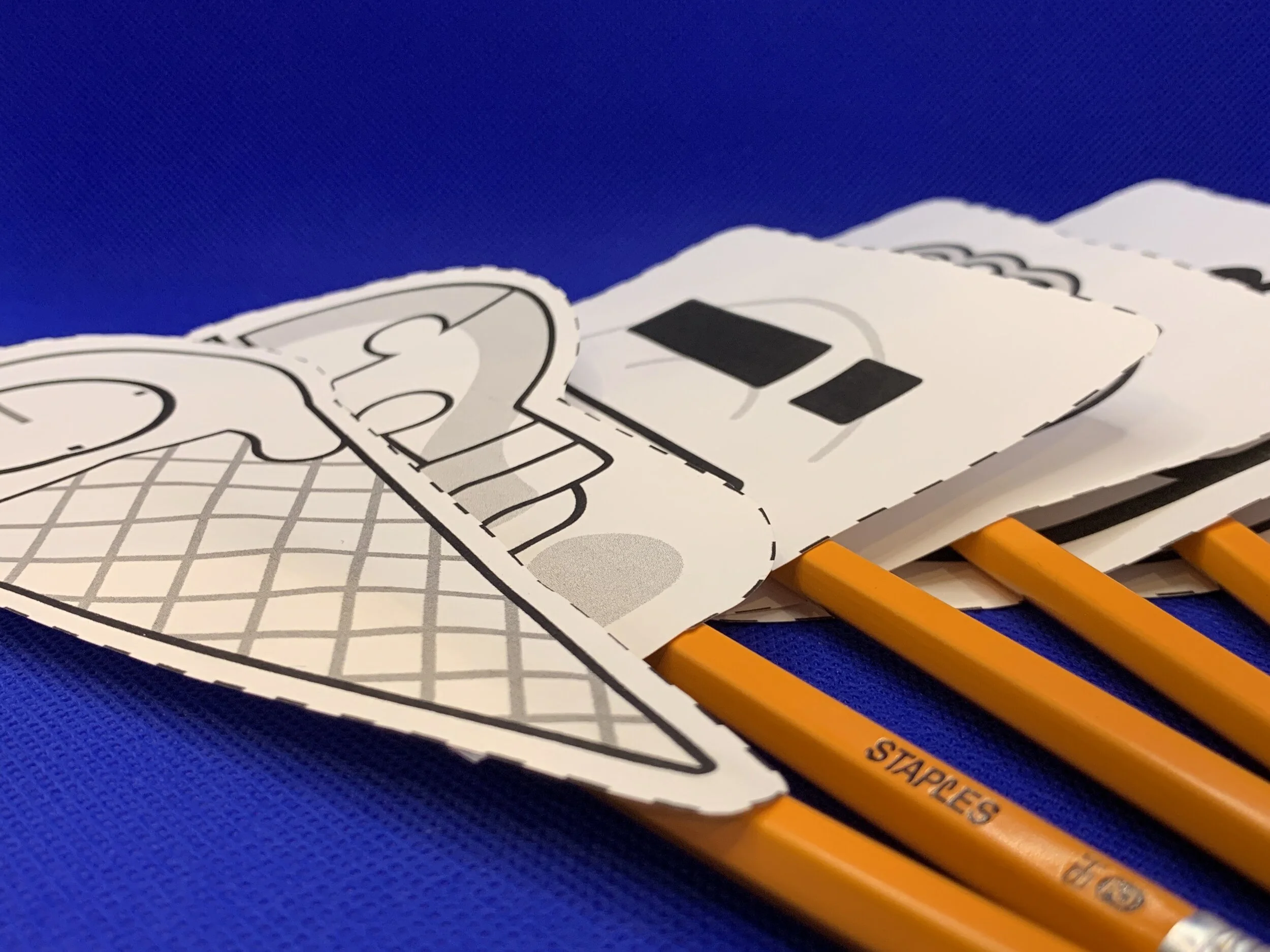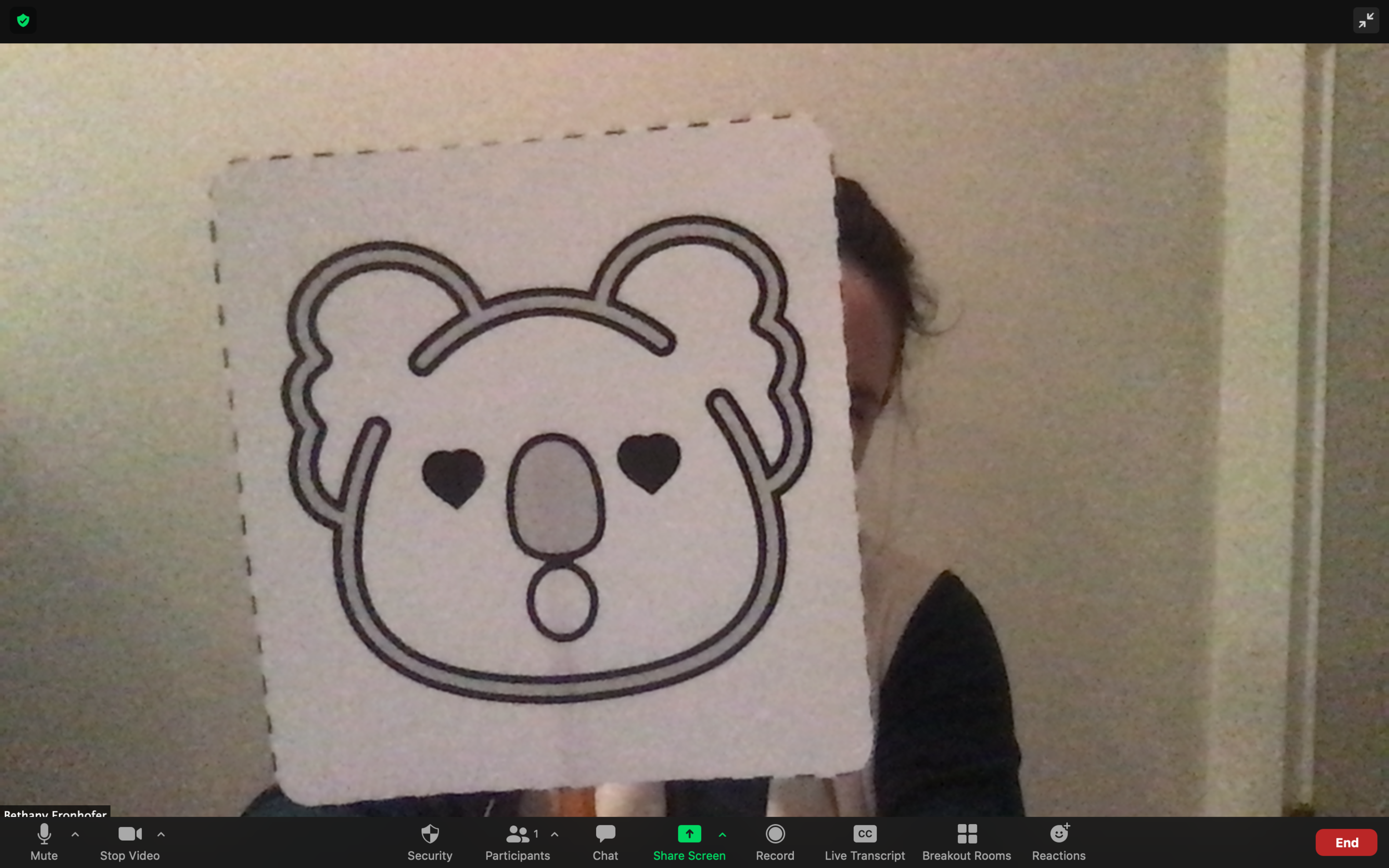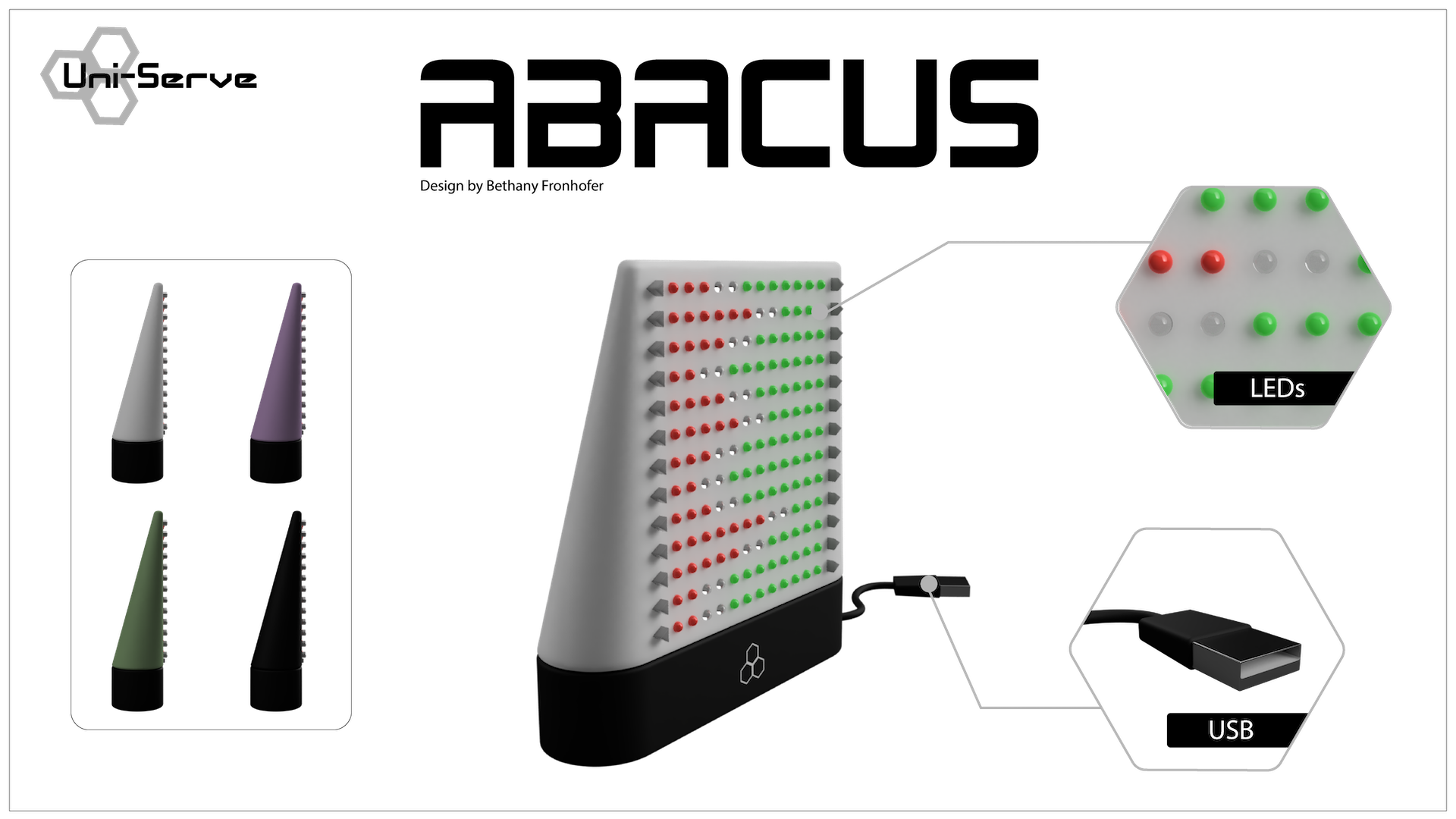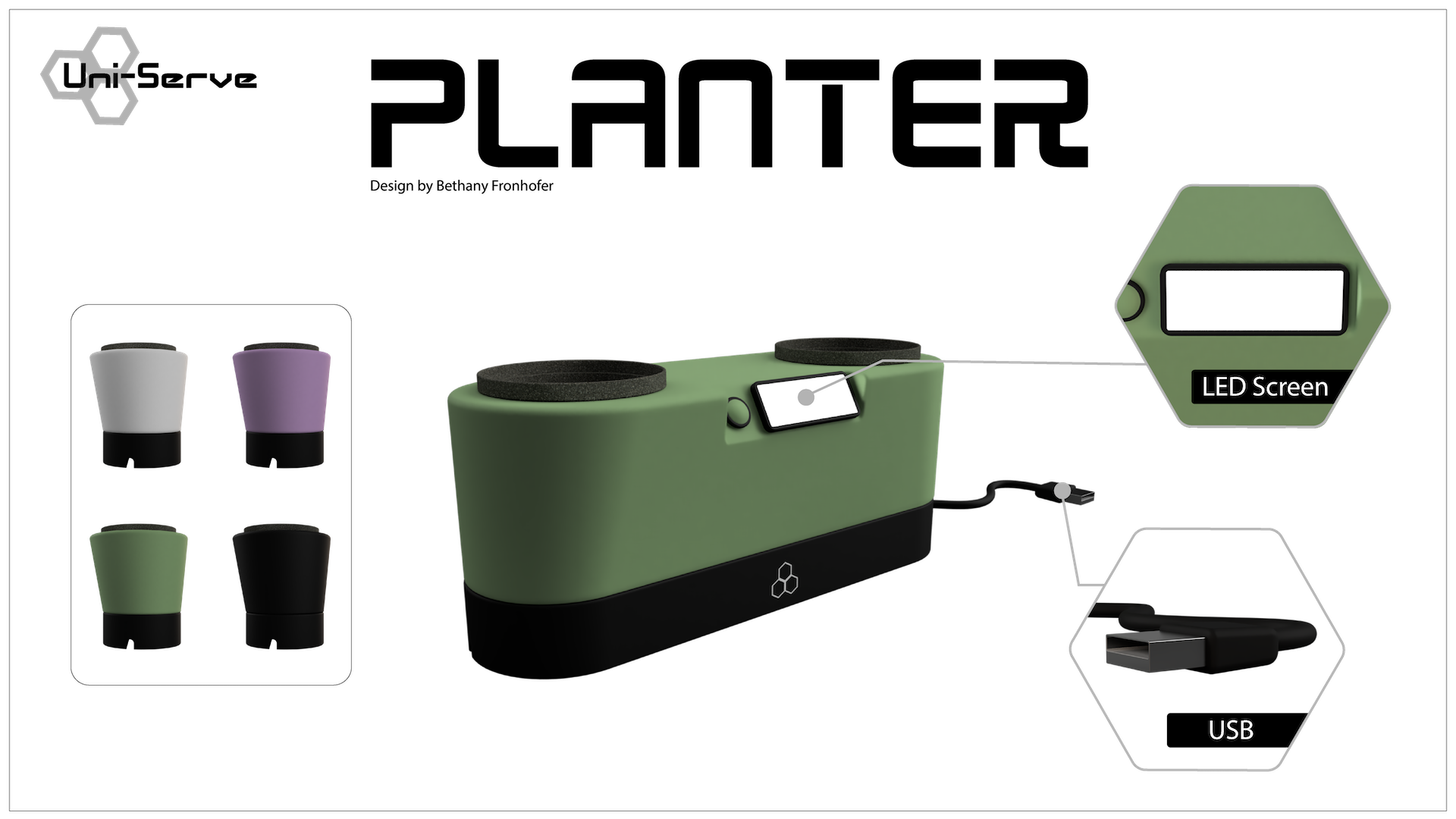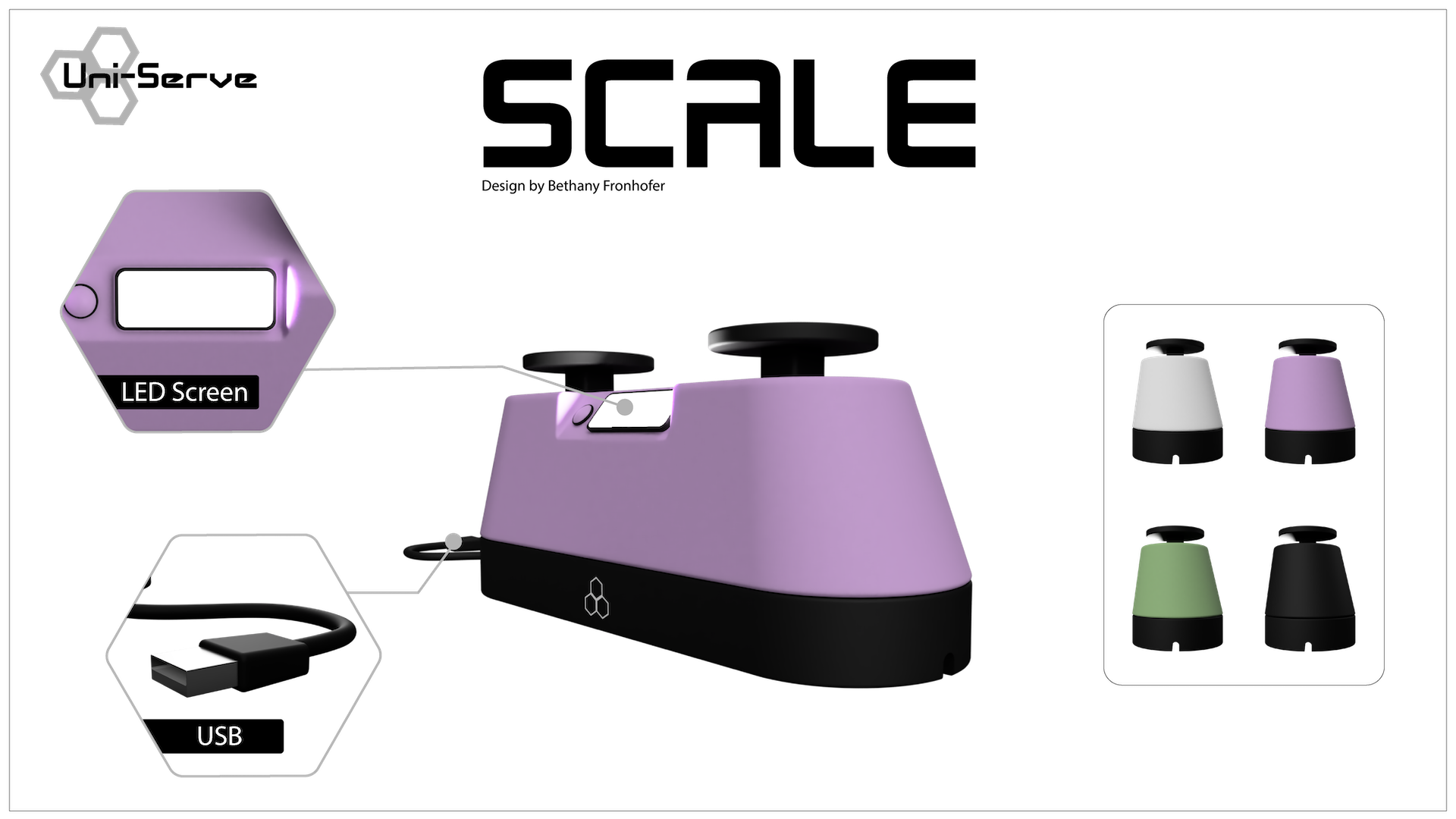The Uncommon Core: A Design Exploration of Active Education for Kinesthetic Learners
Bethany Fronhofer, who was homeschooled for the majority of her school years, has experienced many types of learning. These ranged from training a team of oxen to writing fiction to taking traditional math and science classes. As a hands-on learner, she was dissatisfied with the heavy bias toward lectures and reading/writing assignments in public school classes. Her thesis, The Uncommon Core: A Design Exploration of Active Education for Kinesthetic Learners, questions how and why educational design prioritizes some styles of learning over others and creates a space to consider new ways of including hands-on learning in curriculums and educational environments.
What tools and frameworks do kinesthetic learners need in order to thrive, and how can we provide those resources in modern learning environments?
Educational practices across the globe are similar in some ways, but can vary greatly in other ways. Every culture, country, and region has a unique way of educating their youth and has certain priorities and goals specific to their communities. In the United States, public schools tend to be formatted in a way that works best for those who are read/write learners. This means that these students learn best through reading written materials and communicating their learnings with essays, reports, quizzes, and other more traditionally academic formats. In contrast, kinesthetic learners thrive with hands-on activities, real-life examples, and participatory experiences. Bethany’s work highlights ways to intervene in learning spaces that are built for read/write learners and creates opportunities for kinesthetic learning to take place.

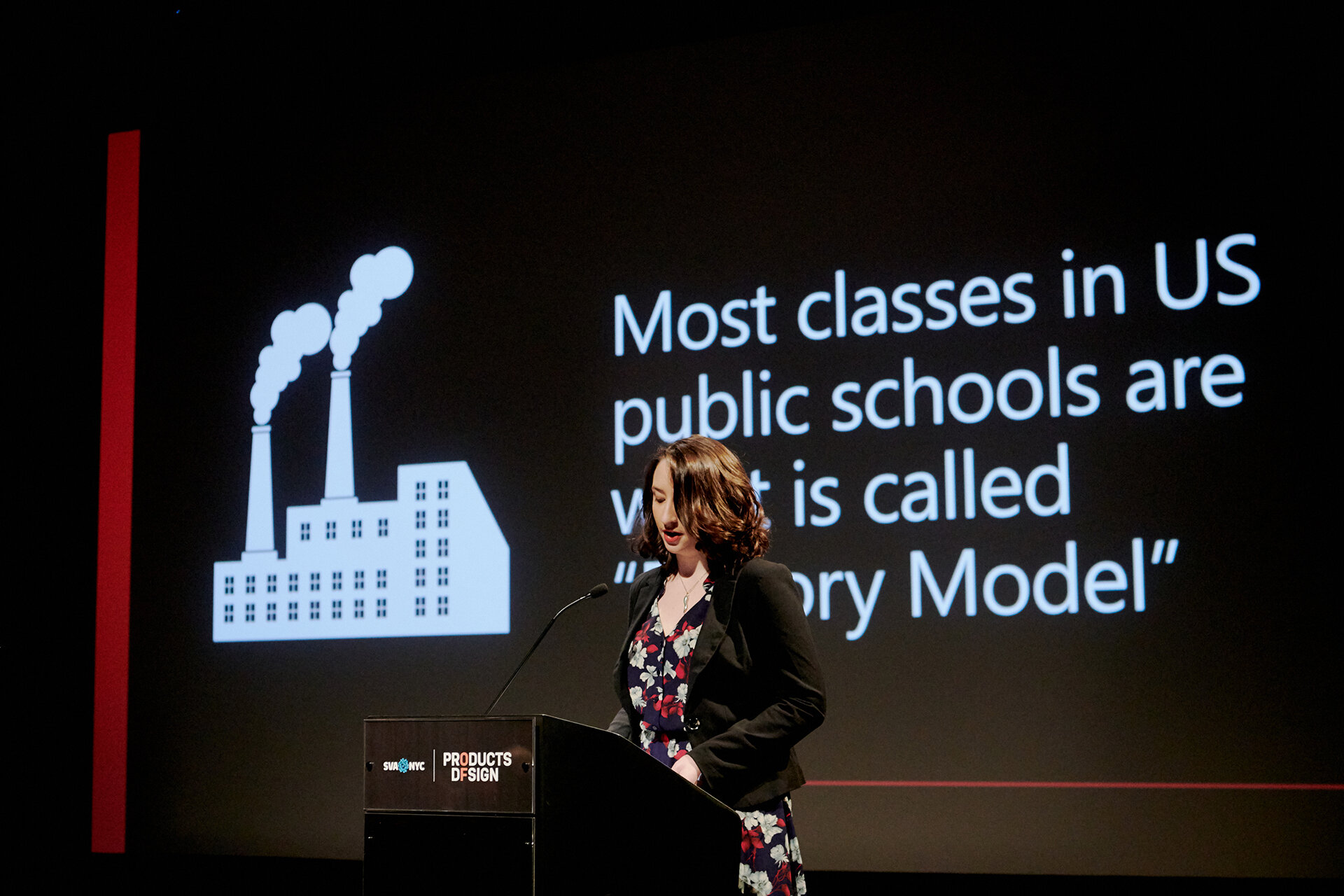
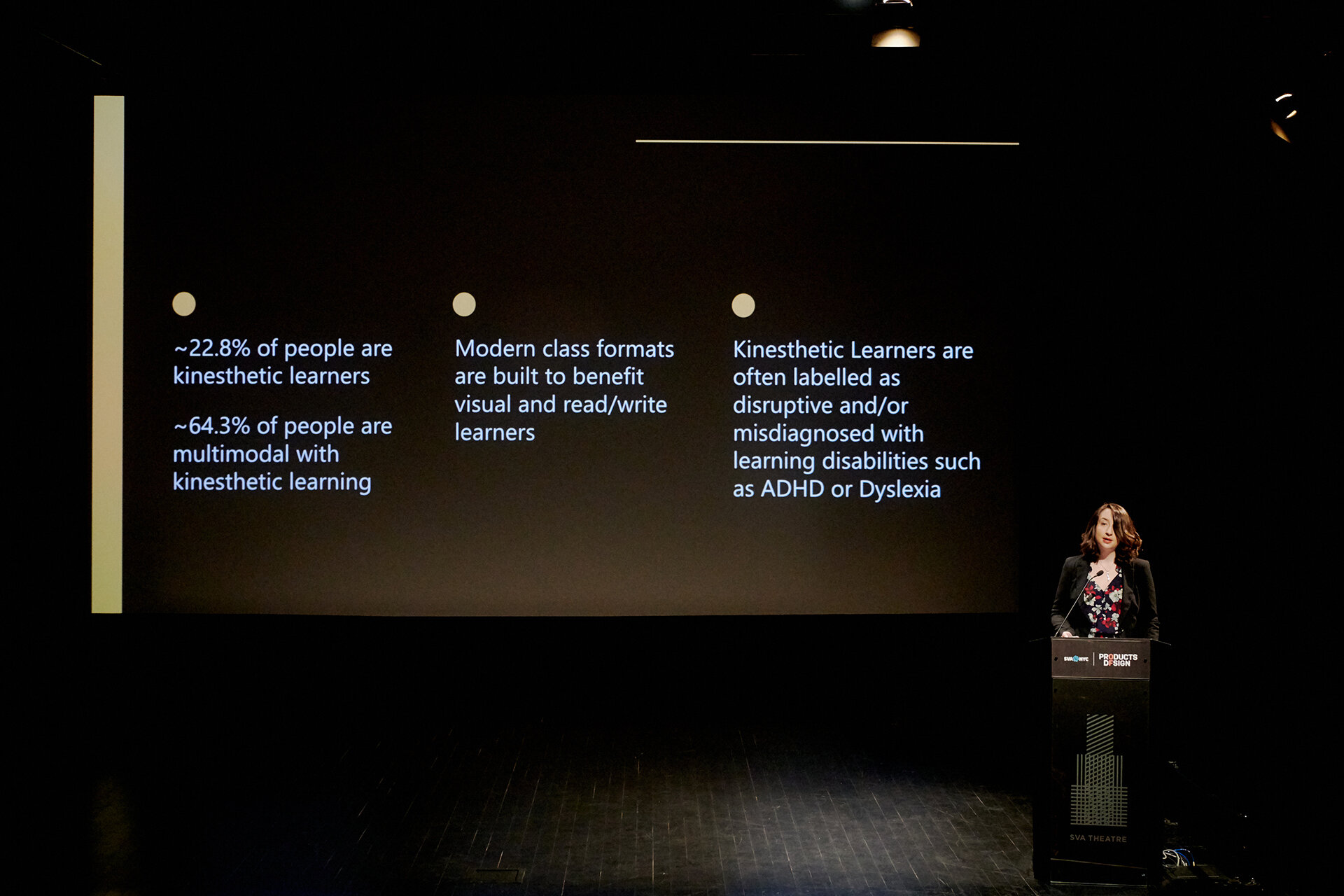
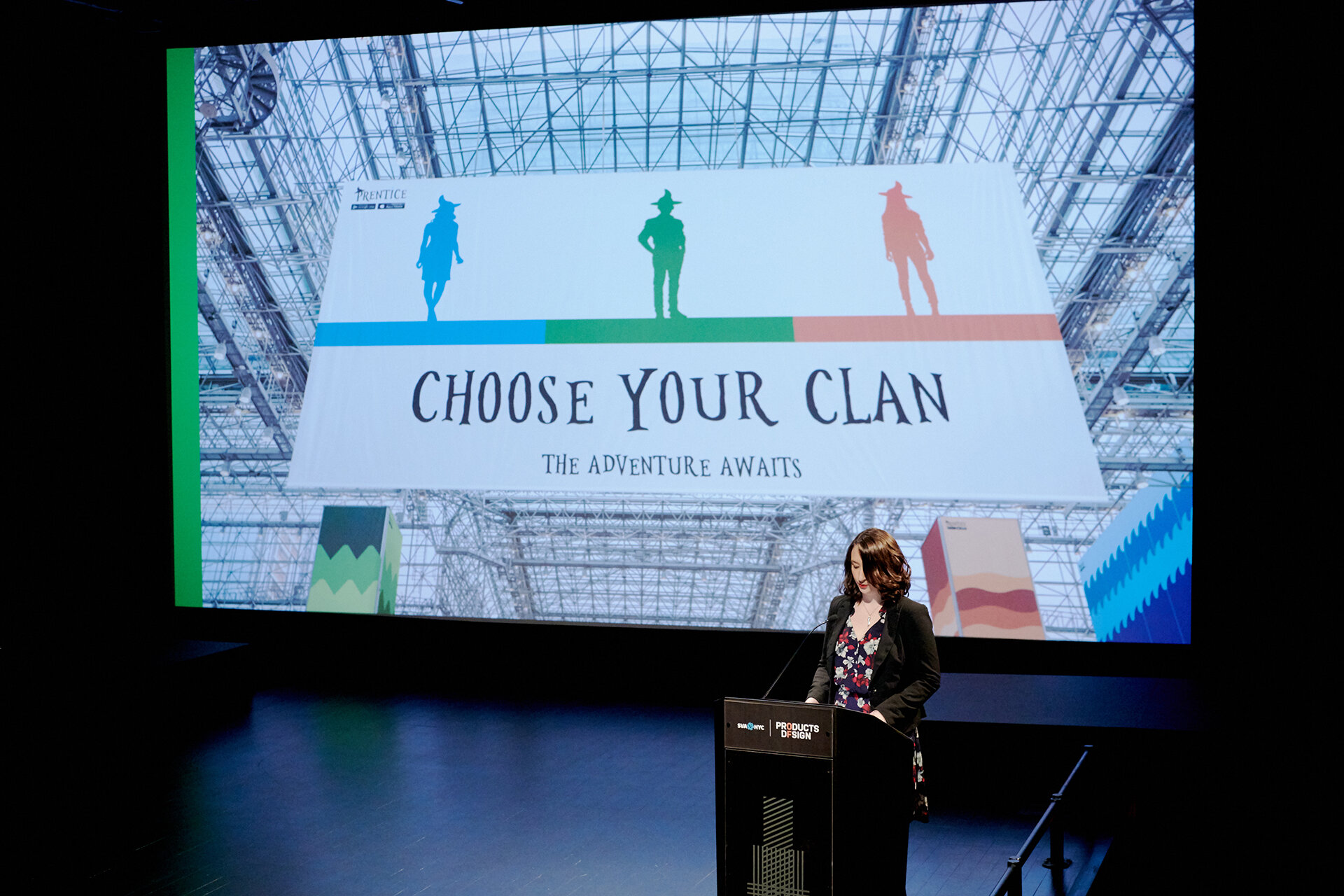

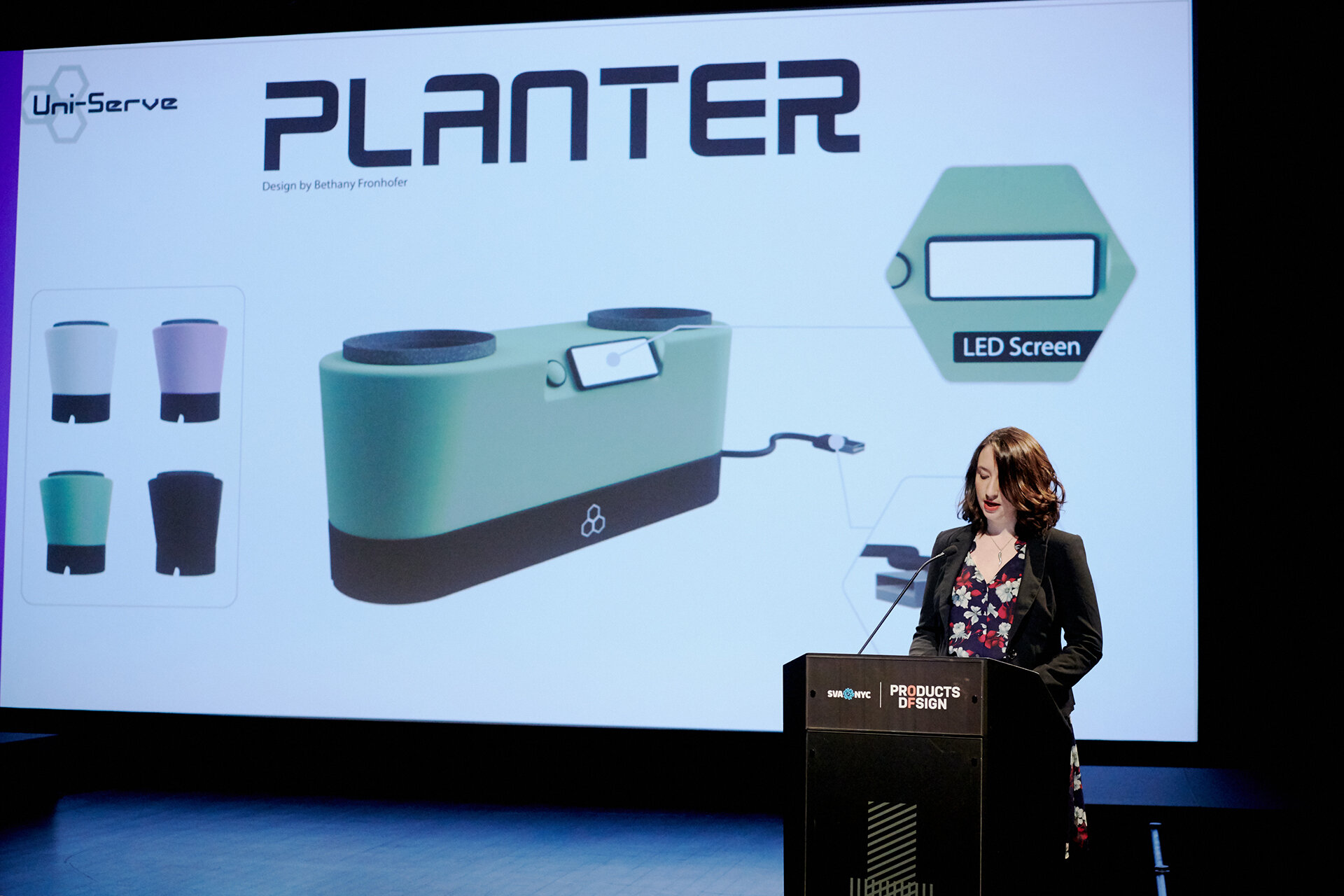
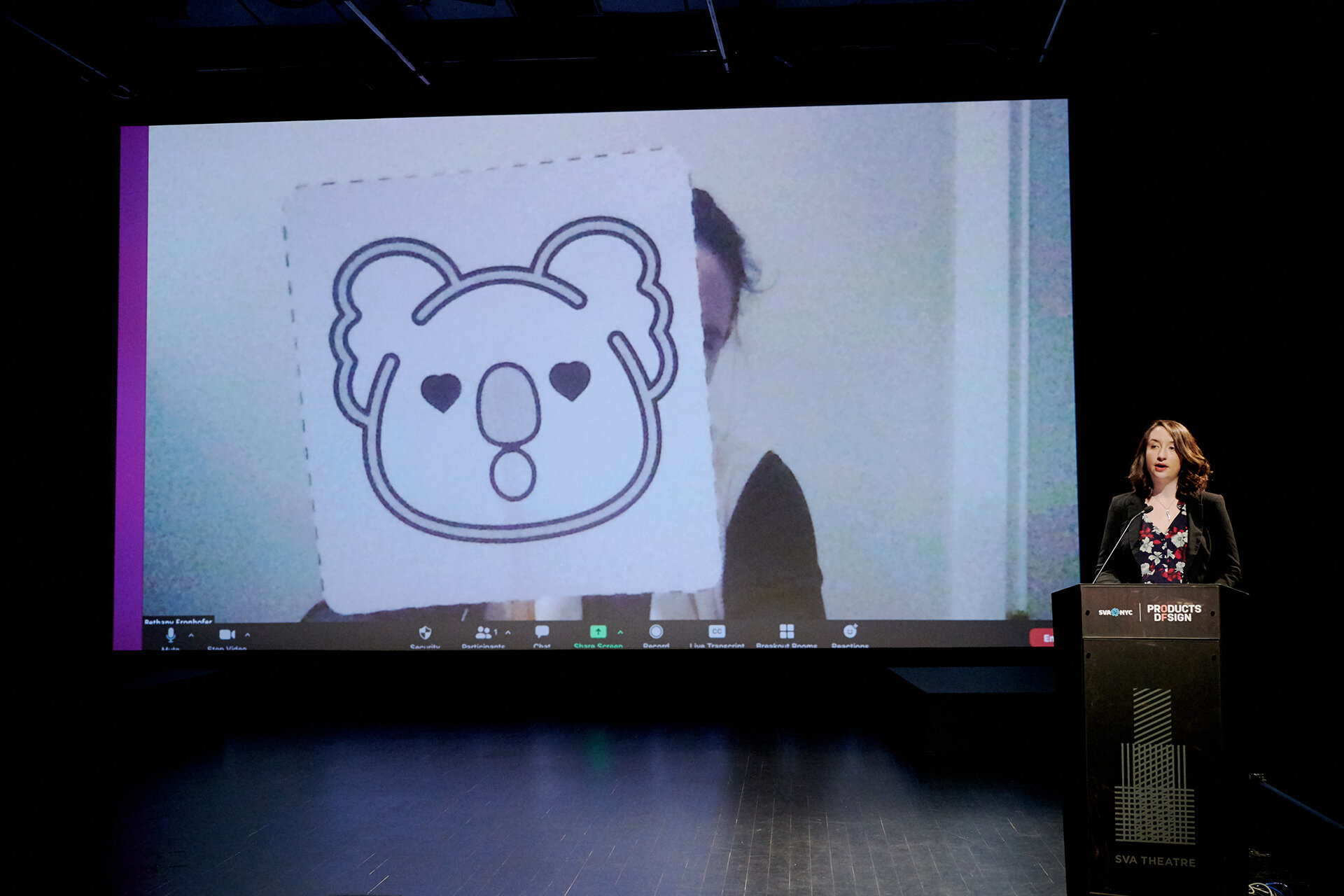

Academy of Mundane Magic
The Academy of Mundane Magic is a suite of three apps, as well as a subscription box service. Apprentices of the Academy use the same login information across all three apps and are able to collect clan points from activities completed in each. As apprentices progress in each of the apps, they are able to level up and take on new challenges and responsibilities in their clan’s community.
Prentice
The first app in the suite is Prentice, which acts as a chatroom and community center for apprentices. New apprentices register through the app and choose a clan based on their interests and passions. “It’s important for middle-school aged students to feel heard and understood when they are excited about something,” says Bethany. “Prentice is meant as a home base for apprentices to connect with each other and build community by sharing their passions and supporting each other’s adventures.” They can then participate in challenges, daily submissions, and apprentice classes (through the companion apps) in order to earn badges and level up. Clan members are able to communicate with each other through community boards and posts, and they can nominate each other for additional community awards.
Edible Alchemy
Edible Alchemy is the second app in the suite. It teaches apprentices how to create food and drinks through the lens of alchemy. Alchemy, at its core, is a practice of transforming matter from one form to another, which is the same thing we are accomplishing when cooking or baking. Using alchemy as the learning framework, Edible Alchemy creates a magical experience for apprentices to feel immersed in the wonder of the process.
While creating food and drinks during these classes, apprentices discover morsels of information about the chemical reactions happening in their cooking, as well as some health and nutrition facts. This helps them make lasting mental connections between food and chemistry. The hands-on application of knowledge is vital for kinesthetic learners to gain a deep understanding of the topic they are studying, so this makes cooking and baking the perfect medium for at-home learning. The experience that apprentices accumulate from successful completion of recipes unlocks new recipes, in addition to earning them clan points in Prentice.
Code Mage
The third app in the suite is Code Mage, which uses spellcasting as a lens to teach C++ coding. Apprentices are taught small pieces of code as “spells” and must fill in the correct commands in order to cast them. Spells are cast using AR animations to a physical orb, which reacts in real time to what the apprentices are doing in the app. If a spell is incorrect, it will fizzle out and the apprentice will be encouraged to spell-check their code. The orb is fitted with an Arduino core that allows more experienced apprentices to cast a wide variety of custom spells once they have completed enough to unlock the custom setting. Similar to Edible Alchemy, experience points gained from the successful completion of spells unlock more spells, as well as adding to the apprentice’s clan point tally.
Clan points earned in all three Academy of Mundane Magic apps can be traded in for clan-themed items to be sent in the apprentice’s subscription box for the month. This includes things like accomplishment badges, animal companion plushies, and clothing. As apprentices progress in each of the apps, they are able to level up and take on new challenges and responsibilities in their clan’s community.
ScreenPaddles
ScreenPaddles are printable icons that can be cut out and taped to pencils or popsicle sticks. Bethany designed them in response to the increased number of digital classrooms as a tool to improve communication in remote learning environments. Students use them to indicate things like "I need a break,” "I have a question," or "Wow, this is really cool" to the teacher without needing to unmute or interrupt class. Teachers are also encouraged to utilize the paddles for interactive games and activities in class, without the concern of audio overload or overlapping responses. The custom designs feature allows teachers to create sets that are individualized for specific activities or needs that are unique to their own classroom.
The icons shown here are just one set of examples of paddle graphics. ScreenPaddles also has an online community where teachers are able to create their own icon sets from a premade library or upload their own designs to add to their set. The custom designs feature allows teachers to create sets that are individualized for specific activities or needs that are unique to their own classroom. “I wanted the icons to be pre-designed to make them as accessible as possible for teachers and students, but of course I understand that sometimes teachers have very specific needs,” Bethany says. “In these cases, I wanted to give them the easiest possible format to create their own designs.”
These icon sets can easily be distributed to all of their students using the auto-generated sharing link. Each printable file includes the icons and a set of instructions, all auto-formatted onto 8.5” x 11” pages for easy at-home printing.
Uni-Serve
Uni-Serve aims to bridge the gap between digital learning and physical learning using create-your-own Arduino kits. The Uni-Serve product line contains three products: an abacus, a scale/balance, and a planter. Students first build the products by assembling the Arduino, the sensors, and the casing. The instructions and companion software then guide the students through how to code the product for its intended function, using C++ code. Once they finish coding, they end with a fully functional product that they can continue using in class or at home.
This three step process of building, coding, and using helps kinesthetic learners see the immediate real-life applications of the software and coding which might otherwise be too abstract to learn easily. Uni-Serve is meant to be used in classroom settings, with a teacher overseeing the process to answer questions and help students who are stuck; however, these kits can also be used at home by individual students.
Escape Classrooms
Escape Classrooms are a boxed set of tools that use escape room mechanics to help teachers run interactive lessons in their classrooms. Each set includes components such as picture puzzles, numerical lockboxes, and pattern puzzles for students to physically engage with in the classroom. It also contains fully curated lesson plans, including pre-class work to prepare students with the knowledge required. In each scenario, students take on roles relevant to the story and move around the room to find clues and information that will help them solve challenges related to the lesson topic. The teacher acts as the curator and puzzle master for the experience, providing students with clues and feedback as necessary. Similar to traditional escape rooms, the Escape Classrooms are intended to have a time limit. In most cases, this is the duration of the class period. If students are unable to complete the scenario within that time, the scenario can be run again during consecutive classes until the students have a deep enough understanding of the topic to complete the scenario in the allotted time.
To learn more about Bethany Fronhofer’s work, take a look at her projects in more detail at www.bethanyfronhofer.com.